Purchasing BNC OER+
When you first access BNC OER+ (either from your campus LMS or Self Registration link provided by your Instructor), your will be presented 2 options:
- Buy Now
- Start with Complimentary Access
Note: If you are prompted to enter a digital access code, proceed here, otherwise follow the below instructions to purchase access online.
Buy Now
“Buy Now” allows you to purchase immediately or, once the complimentary access expires, you will be prompted to “Buy Now” for continued access to your course. Selecting “Buy Now” will open a new tab in your browser and direct you to your school bookstore website shopping cart to complete the check-out process.
Start with Complimentary Access
If you choose the “Complimentary Access” you will have up to 4 weeks of free trial access to your course. At any time during the Complimentary Access period you can view how many days you have remaining, and make a payment in the Account area of your course.


Payment Information
The “Payment” area includes the following information:
- A list of classes where you have registered to use BNC OER+.
- Payment status for each class, which will be displayed as one of the following messages:
- Complimentary Access (with remaining Complimentary Access days indicated)
- Complimentary Access expired.
- Payment In Progress (payment is being processed).
- Paid (with date of payment)
- Last transaction failed (student is then able to select “Pay Now” again to reattempt payment).
Making a Payment
Upon selecting the “Pay Now” button, you will be redirected to your campus bookstore website where you can make a payment using all forms of payment accepted by the bookstore. Note, some Financial Aid purchases need to be initiated in-store. For more information, please contact your bookstore.
Once you successfully complete the payment process, you’ll be redirected back to BNC OER+ where their payment status will be updated once processed.


Declined Payment
In the event your payment method was declined or the check-out process was not successfully completed, BNC OER+ will display “Last transaction failed”, which will allow you to re-attempt payment. Please note that if this occurs during your 4-week Complementary Trial Access, rest assured, you will not lose access.
Access Revoked
In the event you do not purchase BNC OER+ before the Complimentary Access period ends, then your access for that class will be revoked and you will be presented with a “Buy Now” option upon your next login. An email will be also be sent to you stating that access has been disabled due to non-payment.


Students can get their access reinstated by purchasing BNC OER+ access.
On successful Payment and Sign in, you’ll be taken to the Learning Path of your class.