What do the progress icons measure? How are they calculated?
There are 2 indicators:
-Section Proficiency (see orange check mark below): after successfully completing the Self Check for a section, a student’s check box will light up next to the section title. As a student works through a module/chapter, the Section Proficiency circle will fill in.
-Chapter Proficiency: once a student successfully completes the Chapter Quiz at the end of the module/chapter, the student’s Chapter Proficiency circle will fill in. Instructors can adapt the number of questions it takes for a student to reach proficiency by changing settings within each Chapter Quiz.
Successful completion of a self-check or chapter quiz (assignment or discussion if you include them) is based on 70% accuracy for met and 90% accuracy for exceeded. If you want to change these accuracy percentages or you want to test by learning objective, you will need to edit the assessment and adjust these settings.