Can I Make Edits to Multiple Quizzes at Once?
Within Courseware you have quizzes already created for you, self-checks at the section level and chapter quizzes at the module level. Both of these types of quizzes have consistent settings. If you decide that all self-checks should now be graded or should have a set time on them, or you want to change all the time lengths of the chapter quizzes you can do that at one time with Quiz Bulk Editing. You can also do this with any quizzes that you add to the course.
To do this, make sure you are in edit mode.


Once you are in edit mode, click on Repository > Assessments > Quiz.
Now that you are in the quiz area of the repository, you will select the quizzes that you need to edit. You can select as many as you want. You can also search for quizzes. For example, all self-checks have Self Check in the name of the quiz and all chapter quizzes have Chapter Quiz in the name. Let’s change the settings for the chapter quiz. I will search for chapter quiz to find all of them.


Once you search, select your quizzes. If you want all of the quizzes selected, use the checkbox next to Title.
On the right, it will tell you how many quizzes have been chosen, use the drop-down to select ‘Apply Bulk Quiz Settings.’


You will now see your quizzes listed. You will see the number of quizzes that you are working with in this area. If you have more than two lines of quizzes, then it will show you the first few and then tell you how many more there are.
If you click on the +11 (or however many you have), then you will see a list of all your quizzes.


This is a great view, so you can check to see if you have all your quizzes listed. If you have one in the list that you don’t want, then you can use the “x” to remove it from the list.
Now you are ready to edit your settings for all these quizzes at the same time.
Details
Under details, you can add meta tags to all the quizzes. This is nice if you import or create quizzes or if there is a specific tag you want to add for assessment or accreditation reasons.
You can also publish the quizzes at one time. This is great, so you can create, import, or work with quizzes that are in draft mode and publish them all at the same time!
*** It is important to always save each area of the Bulk Quiz Settings to save your changes.
Dates
The next area is for date settings. You can bulk add visibility (when the students can see the quizzes) and attempt (when the students can take the quiz) dates. This is nice if you don’t want students to see any quizzes until the second week of the semester, or you want to stop all quiz submissions the week before the end of the semester.
*** Be aware, if you change the dates here, it will override any dates you set in the Learning Path or within Planner.
*** It is important to always save each area of the Bulk Quiz Settings to save your changes.


Settings
Under settings, you can change the timing of the quiz. For example, none of the self-checks are timed and all chapter quizzes have 60 minutes on them. If you want to change this to something different, you can do that here.
You can also determine if students can save and resume the quiz, this is not a setting for any of our quizzes by default. You can also determine how many questions they see at one time. As a default, we make it one, but if you want more you can change that here.
Attempts allows you to change the number of times the students can take the quiz. As a default, self-checks are unlimited and chapter quizzes are one. You can also be notified after so many attempts by students.
*** It is important to always save each area of the Bulk Quiz Settings to save your changes.
Display Options
Under display options, you can determine if you want a specific name to show up in the grade book. The next setting, hide from students in gradebook, is not applicable as students don’t see the Courseware gradebook.
You can also decide if students can see the grade of the quiz. Students don’t see the gradebook, so you don’t need to worry about hiding it from students in the gradebook. You can also set up a letter grade scheme if you want to see a letter grade in the gradebook.
*** It is important to always save each area of the Bulk Quiz Settings to save your changes.


Grading Details
In grading details, you can set the quiz to exempt it from grades and achievements. This will make it just practice for the student, but if you are using the cumulative final grade column to see what your students are doing, if it is exempt from grades, you will not see this in that total. That may be a good reason to disable it from exemption, so you can track your students.
You can also put all these quizzes into a category. As shown below, I have all of them in a category called Chapter Quizzes. You can create categories if they are not already available.
You have the option to change what the student sees once they finish the quiz. You can allow them to see the score, see if they got it right or wrong, see all feedback associated with that question, and the correct answer.
*** It is important to always save each area of the Bulk Quiz Settings to save your changes.
As long as you are saving along the way, your settings will also be saved. You don’t have to edit every settings area. We have it set up so you can go to the settings you need to change and save them there, to make it quick and convenient.