How Do I Set Visibility and Attempt Dates
Within the course, you can add visibility dates to resources and assessments. This allows you to determine when the students can view the content. In addition to visibility, you can also add attempt dates to assessments. You can do this at an individual content level or you can do this at an Instructional Unit (IU) level. Modules or folders are called IU’s in Courseware. If you place dates at the IU level, the system will place that date on all items within that IU. This is a great way to open up a module one at a time.
To get started, you will need to be in edit mode.


Now, you click on any module or content item in your Learning Path and you will be able to adjust the dates. To apply date settings, at an individual item level you will expand the ‘Dates’ area and if you do it at an IU level, you will expand ‘Dates’ and click on ‘Set Dates.’
As you see by the red asterisk, Dates are mandatory. The default for dates is “Always Visible.” If you want to apply specific visibility dates, select “Visible From.”


You can also set a specific time for your date. The default is 00:00:00, which means the resource will open at midnight.
If you add a visibility date you will automatically need to add an attempt date. Along with an attempt date, which is the first date they can submit the assessment, you also have the ability to add a due date. This can be the end of the semester or on a specific date.
You can also allow for late submissions. The students will never see this information, but it will tell you and the student that they submitted it late. You can set it to the end of the semester (which is the default) or offset it by so many days.


Again, this can be done at the IU level or for an individual content item. If you set dates at the IU level and want to adjust a content item within that IU, you can do that, you just need to stay within the date range of the IU.
You also have the option of adding to the student calendar, but students don’t see the calendar in Courseware, so you don’t need to worry about this setting.